TensorFlow.js 前端检测用户上传了什么图片并打标签
直接搬官方示例:
<!DOCTYPE>
<html>
<head>
<link rel="icon" href="data:,">
</head>
<body>
<!-- Load TensorFlow.js. This is required to use MobileNet. -->
<script src="https://cdn.jsdelivr.net/npm/@tensorflow/tfjs"> </script>
<!-- Load the MobileNet model. -->
<script src="https://cdn.jsdelivr.net/npm/@tensorflow-models/mobilenet"> </script>
<!-- Replace this with your image. Make sure CORS settings allow reading the image! -->
<img id="img" src="cat.jpg"></img>
<!-- Place your code in the script tag below. You can also use an external .js file -->
<script>
// Notice there is no 'import' statement. 'mobilenet' and 'tf' is
// available on the index-page because of the script tag above.
const img = document.getElementById('img');
// Load the model.
mobilenet.load().then(model => {
// Classify the image.
model.classify(img).then(predictions => {
console.log('Predictions: ');
console.log(predictions);
});
});
</script>
</body>
</html>
C
精度一般,柴犬会被识别成柯基。
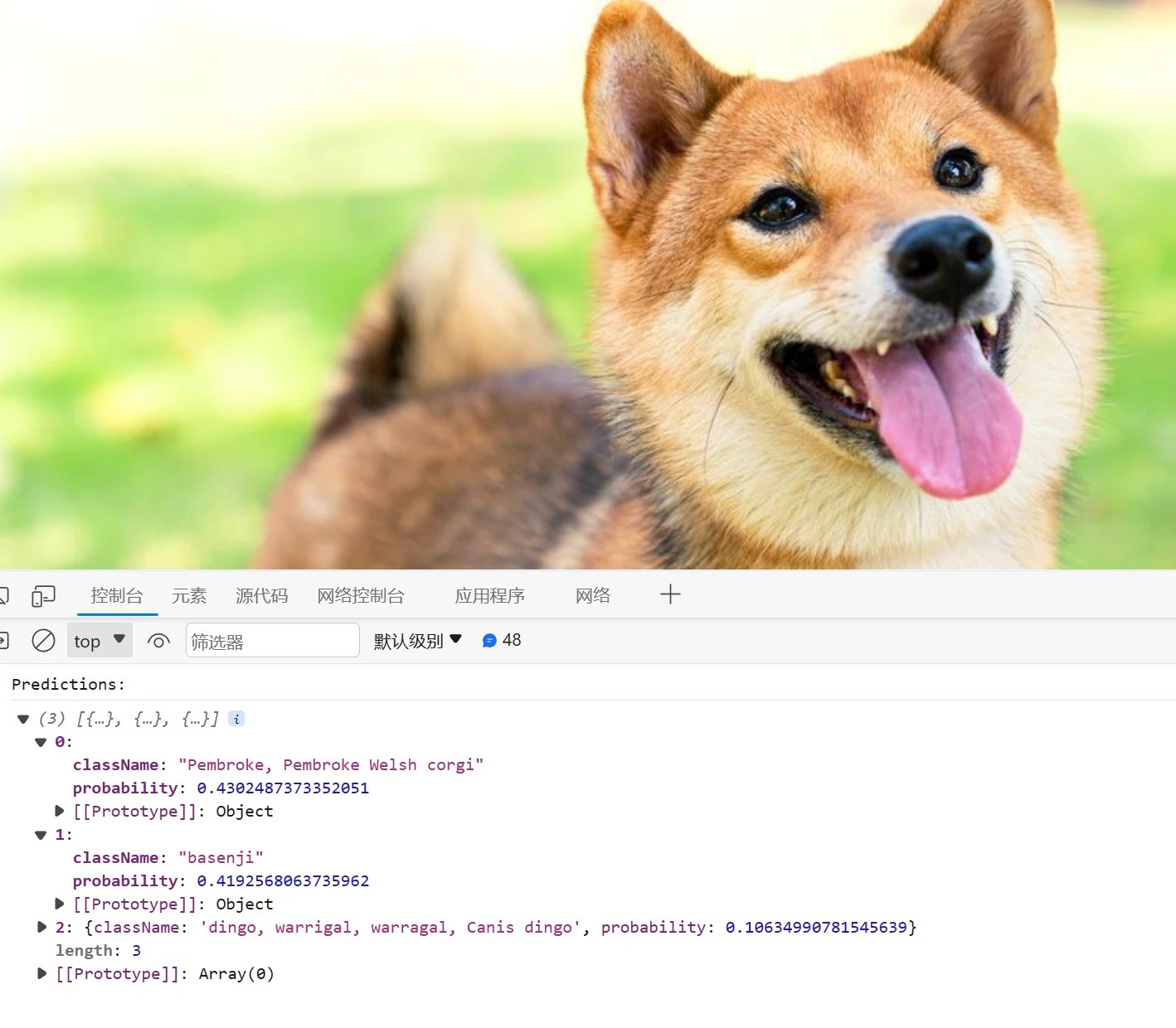
C
这个模型权重加载时间会很长
v6666